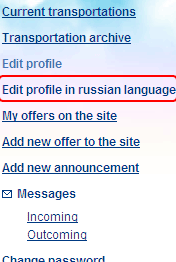Back to contents
How to add information about you in Russian version of the site
If you are already registered in the site, information about you is placed in the carriers’ catalogue or freight owners in the version on which you have been registered in the site (in Russian or English). Information about you or about your company in another language version of the site will not be added during the registration. You must do this manually from the "Personal cabinet". Click on the link "Register in russian version” on the right side of the page of the personal cabinet:
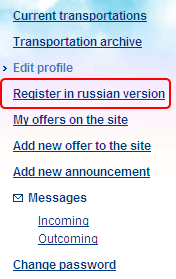
There will be opened a form, analogous to registration form, containing only those fields that must be translated into Russian. State the meaning of fields in Russian (fields marked with * must be completed):
Название компании -Company name
Страна- Country
Регион - Region
Город- City
Контактное лицо- Contact person
Адрес- Address
Загрузить прайслист на услуги (в формате PDF)- Upload pricelists on services (in PDF format)
Загрузить логотип (эмблему) компании- Upload company logo
Подробное описание- Details
and click the button "Register"
After registration in the Russian version of the site, information about you will be available in both Russian and English. Subsequently, from the personal cabinet, you can edit information about yourself as in Russian and in English: